Matrix
Blackout uses the Matrix protocol and is hosted using Synapse which was created and is maintained by matrix.
In order to communicate with others in the Blackout community you will choose a client aplication and connect to our homeserver.
Choosing a client#
There are many clients you can use to connect to the homeserver. If you would like a full list, it can be found on the matrix website here. To keep this simple we will show you how to connect using Element which is currently the most polished and user friendly client.
Element#
Start by downloading the application for your preferred platform.
| Desktop | Mobile |
|---|---|
| Windows | Android |
| Mac | iOS |
| Linux | Browser |
Homeserver#
Once you have installed and opened your client you will be given a few options for connecting to matrix. You will want to ensure that you use our homeserver address before creating an account.
caution
- The Blackout homeserver does NOT ask for your email
- Ensure you save your password it is on you to remember it not us
- If you lose your password it cannot be recovered
We Recommend
Desktop#
Select create account.
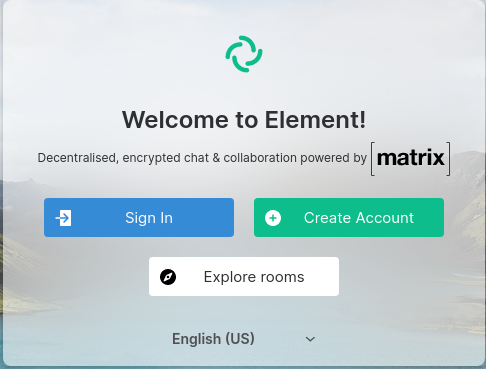
Select the edit button.
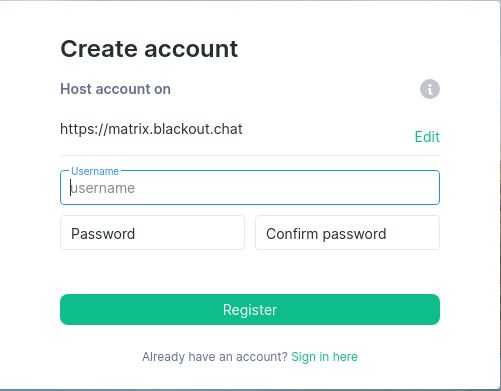
Then select other homeserver. Put https://matrix.blackout.chat into the box and click continue.
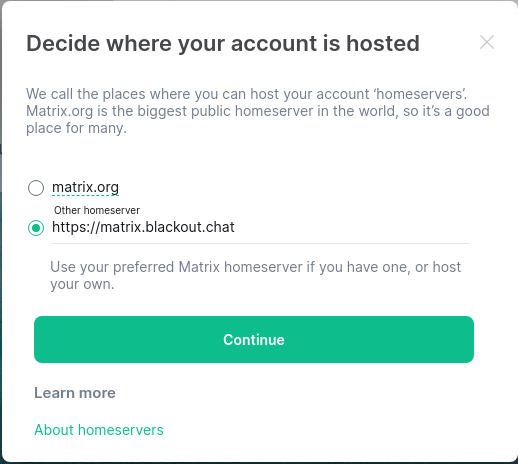
Next you will be able to create an account. You only need to provide a username and password. We suggest not using your real name and using a password manager such as Bitwarden to generate and store you password. Once you are signed in you will be automatically added to the Staging room.
Welcome to Blackout! Some one will be with you shortly!
All rooms are encrypted by default. Please to not use or create any unencrypted rooms.
Mobile#
Open the element app and press get started. You will then be presented with the server selection screen. Here you will wnat to make sure you chose other.
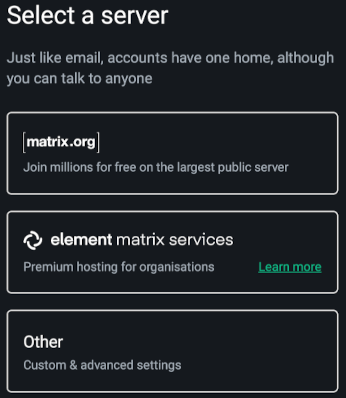
You will then be presented with a screen prompting you for a server address. Put https://matrix.blackout.chat into the box and press continue.
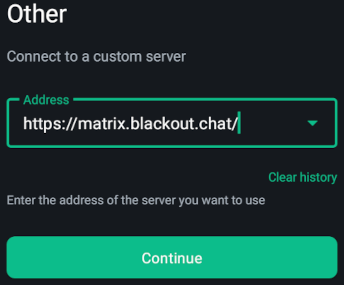
You will then be asked if you want to sign in or create a new account.
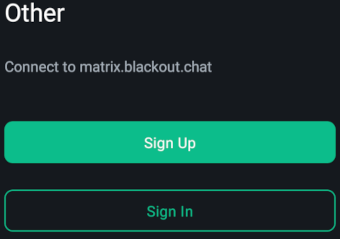
- Once you are signed in you will be automatically added to the Staging room.
Welcome to Blackout! Some one will be with you shortly!
All rooms are encrypted by default. Please do not use or create any unencrypted rooms.

