Bitwarden
Password management can be cumbersome. Using the same password for all your accounts is extremely unwise.
The Blackout suite of tools includes the Bitwarden password management tool in order to streamline using and creating new passwords.
Hosting our own Bitwarden instance is another way we are securing our data against loss and grants us a greater level of control.
Creating an Account#
- Go to the Blackout Vault.
- Select Create Account, enter your e-mail address, and create a password.
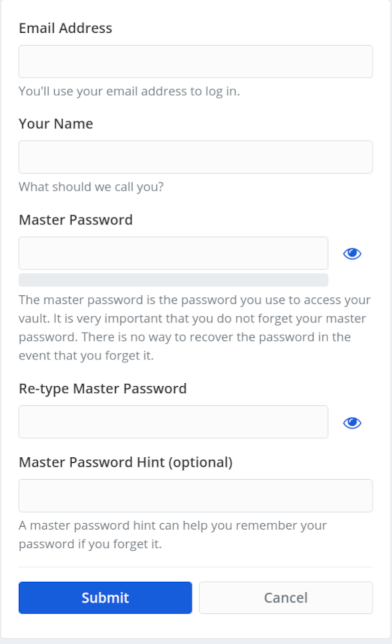
Exporting and Importing Accounts#
- If you are already using Bitwarden to manage your passwords, export your vault to a .json file. If not you can skip to the next section.
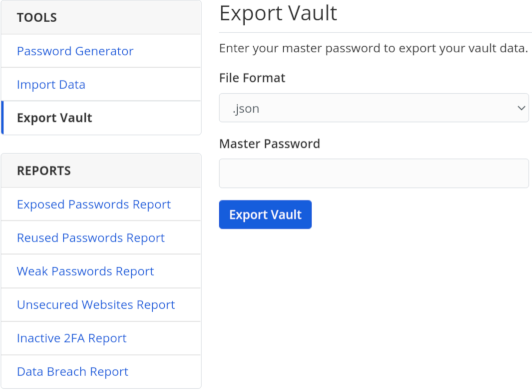
- Import your vault into your newly created Blackout Bitwarden account.
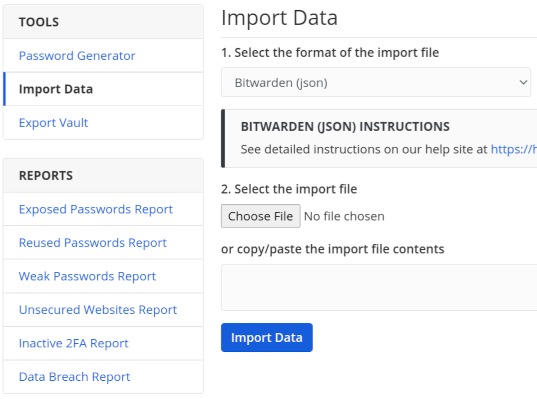
Connecting to Self-hosted Instance#
- Log out of the client application if you are already logged in to the Bitwarden service.
- On the Login screen of the client application, select the Settings icon in the top corner.
- In the Server URL field, enter the following domain name https://vault.blackout.tools).
- Select the Save button.
- Login to the client using your Blackout Bitwarden credentials.
